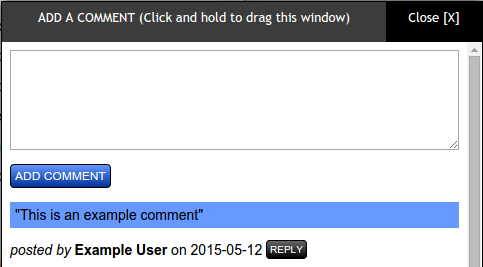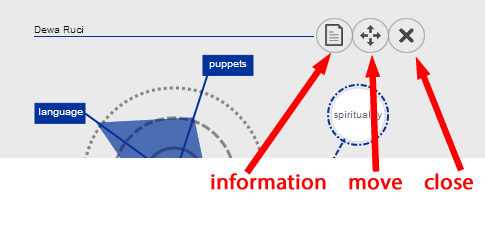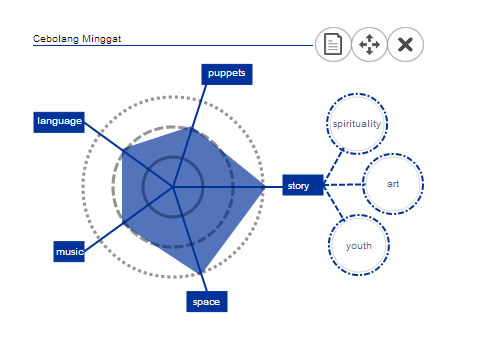0
You can read the different chapters by selecting them from the navigation panel in the left [texts] or display diagrams by selecting the titles of the performances in the left [diagrams]. You can find more detailed information on how to use this website below.
If you want to learn more about this project, click here.
If you are experiencing any problems, please drop me a line: contact[at]miguelescobar.com
At the top of this panel, you will find a navigation menu that allows you to go back to previous sections of the website, navigate to a section of the current text, or add comments.
1. Clicking over back will take you to the previous subsection of the dissertation.
2. Scroll to allows you to navigate automatically to the main sections of the current text (marked in blue) or to any performance mentioned in the current text (in gray).
3. You can also make comments to any of the sections.
You can add comments by clicking on the comment button at the navigation bar. A new window will appear where you can add comments, or read and reply to existing comments.
You will be asked for your name and email (for reference only). All comments will be public. If you wish instead to send me a message, please contact me directly: contact[at]miguelescobar.com
In order to ease the reading of the essays, diagrams with detailed description of the performances can be displayed. In order to display a diagram, click on the name of the performance on the right panel.
The navigation buttons on the top of the diagram allow you to move the diagram, close it, or find more information about the performance.
You can hover over any of the tags in the diagrams for explanations. The diagrams that are currently selected are highlighted in light blue in the navigation panel.
All the labels in the diagram are clickable. When you select any of the categories an essay that explains this category will appear in this window, the text panel.
A diagram representing Cebolang Minggat. Hovering over the different labels displays more information and clicking on the them loads the relevant chapter of the dissertation in the text panel (this window).
The diagram represents the formal characteristics and the themes of a performance. The five lines spreading from the center represent the vectors of adaptation: puppets, story, space, music and language.
The three concentric circles on the left represent the different approaches these vectors can take. The innermost circle (solid line) represents a conventional approach, the second circle (dashed line) represents an intermedial approach and the outermost circle (dotted line) represents a non-conventional approach.
The irregular pentagon in light blue represents the vectors and their approaches for a particular performance. In the example above, the puppets are intermedial because the line intersects with the second circle. In the same way, the story is non-conventional, the space is non-conventional, the music is intermedial and the language is intermedial.